Linux用のダウンローダーを以前から探していた。gwgetを知ったのは、 ペンギンの杜 さんのところだ。実際に使ってみての感想だが、操作は簡単だ。外装は見た目シンプルで動きも軽快だ。
gwgetのダウンロードサイトは、 ここ 。
マシンスペック)
OS:VineLinux 4.2
[root@oss root]# lspci
00:00.0 Host bridge: VIA Technologies, Inc. VT8605 [ProSavage PM133]
00:01.0 PCI bridge: VIA Technologies, Inc. VT8605 [PM133 AGP]
00:0a.0 CardBus bridge: Texas Instruments PCI4410 PC card Cardbus Controller (rev 02)
00:0a.1 FireWire (IEEE 1394): Texas Instruments PCI4410 FireWire Controller (rev 02)
00:11.0 ISA bridge: VIA Technologies, Inc. VT8231 [PCI-to-ISA Bridge] (rev 10)
00:11.1 IDE interface: VIA Technologies, Inc. VT82C586A/B/VT82C686/A/B/VT823x/A/C PIPC Bus Master IDE (rev 06)
00:11.2 USB Controller: VIA Technologies, Inc. VT82xxxxx UHCI USB 1.1 Controller (rev 1e)
00:11.4 Bridge: VIA Technologies, Inc. VT8235 ACPI (rev 10)
00:11.5 Multimedia audio controller: VIA Technologies, Inc. VT82C686 AC97 Audio Controller (rev 40)
00:11.6 Communication controller: VIA Technologies, Inc. AC’97 Modem Controller (rev 20)
00:12.0 Ethernet controller: VIA Technologies, Inc. VT6102 [Rhine-II] (rev 51)
01:00.0 VGA compatible controller: S3 Inc. 86C380 [ProSavageDDR K4M266] (rev 02)
[root@oss root]# more /proc/cpuinfo
processor : 0
vendor_id : GenuineIntel
cpu family : 6
model : 8
model name : Celeron (Coppermine)
stepping : 10
cpu MHz : 996.255
cache size : 128 KB
fdiv_bug : no
hlt_bug : no
f00f_bug : no
coma_bug : no
fpu : yes
fpu_exception : yes
cpuid level : 2
wp : yes
flags : fpu vme de pse tsc msr pae mce cx8 sep mtrr pge mca cmov pat pse36 mmx fxsr sse
bogomips : 1995.06
1.ソースをゲットする
ユーザー権限で作業する。2008年10月現在では、 gwget-0.98.2.tar.bz2 が最新だった。
[mity@oss mity]$ cd /usr/local/src/
[mity@oss src]$ wget http://ftp.gnome.org/pub/GNOME/sources/gwget/0.98/gwget-0.98.2.tar.bz2
–09:22:56– http://ftp.gnome.org/pub/GNOME/sources/gwget/0.98/gwget-0.98.2.tar.bz2
=> `gwget-0.98.2.tar.bz2′
fifo をDNSに問いあわせています… 192.168.0.12
fifo|192.168.0.12|:8080 に接続しています… 接続しました。
Proxy による接続要求を送信しました、応答を待っています… 200 OK
長さ: 420,021 (410K) [application/x-bzip2]
100%[====================================>] 420,021 –.–K/s
09:22:56 (10.11 MB/s) – `gwget-0.98.2.tar.bz2′ を保存しました [420021/420021]
2.展開する
[mity@oss src]$ tar jxvf gwget-0.98.2.tar.bz2
gwget-0.98.2/
gwget-0.98.2/po/
gwget-0.98.2/po/ChangeLog
gwget-0.98.2/po/Makefile.in.in
gwget-0.98.2/po/POTFILES.in
gwget-0.98.2/po/ar.po
gwget-0.98.2/po/bg.po
gwget-0.98.2/po/ca.po
gwget-0.98.2/po/cs.po
gwget-0.98.2/po/da.po
gwget-0.98.2/po/de.po
gwget-0.98.2/po/el.po
gwget-0.98.2/po/en_CA.po
gwget-0.98.2/po/en_GB.po
gwget-0.98.2/po/es.po
gwget-0.98.2/po/eu.po
gwget-0.98.2/po/fi.po
gwget-0.98.2/po/fr.po
gwget-0.98.2/po/hu.po
gwget-0.98.2/po/it.po
gwget-0.98.2/po/ja.po
gwget-0.98.2/po/lt.po
gwget-0.98.2/po/mk.po
gwget-0.98.2/po/ne.po
gwget-0.98.2/po/nl.po
gwget-0.98.2/po/pa.po
gwget-0.98.2/po/pl.po
gwget-0.98.2/po/pt.po
gwget-0.98.2/po/pt_BR.po
gwget-0.98.2/po/ro.po
gwget-0.98.2/po/ru.po
gwget-0.98.2/po/rw.po
gwget-0.98.2/po/sk.po
gwget-0.98.2/po/sq.po
gwget-0.98.2/po/sv.po
gwget-0.98.2/po/tr.po
gwget-0.98.2/po/uk.po
gwget-0.98.2/po/vi.po
gwget-0.98.2/po/zh_CN.po
gwget-0.98.2/po/zh_HK.po
gwget-0.98.2/po/zh_TW.po
gwget-0.98.2/README
gwget-0.98.2/Makefile.in
gwget-0.98.2/configure
gwget-0.98.2/AUTHORS
gwget-0.98.2/COPYING
gwget-0.98.2/ChangeLog
gwget-0.98.2/INSTALL
gwget-0.98.2/Makefile.am
gwget-0.98.2/NEWS
gwget-0.98.2/THANKS
gwget-0.98.2/TODO
gwget-0.98.2/aclocal.m4
gwget-0.98.2/config.guess
gwget-0.98.2/config.h.in
gwget-0.98.2/config.sub
gwget-0.98.2/configure.in
gwget-0.98.2/depcomp
gwget-0.98.2/gwget.desktop.in
gwget-0.98.2/install-sh
gwget-0.98.2/ltmain.sh
gwget-0.98.2/missing
gwget-0.98.2/mkinstalldirs
gwget-0.98.2/intltool-extract.in
gwget-0.98.2/intltool-merge.in
gwget-0.98.2/intltool-update.in
gwget-0.98.2/include/
gwget-0.98.2/include/Makefile.in
gwget-0.98.2/include/Makefile.am
gwget-0.98.2/include/main_window.h
gwget-0.98.2/include/main_window_cb.h
gwget-0.98.2/include/gwget_data.h
gwget-0.98.2/include/wget-log.h
gwget-0.98.2/include/utils.h
gwget-0.98.2/include/custom-cell-renderer-progressbar.h
gwget-0.98.2/include/new_window.h
gwget-0.98.2/include/eggtrayicon.h
gwget-0.98.2/include/systray.h
gwget-0.98.2/src/
gwget-0.98.2/src/Makefile.in
gwget-0.98.2/src/Makefile.am
gwget-0.98.2/src/gwget-application-service.h
gwget-0.98.2/src/gwget-application-client.h
gwget-0.98.2/src/main.c
gwget-0.98.2/src/main_window.c
gwget-0.98.2/src/main_window_cb.c
gwget-0.98.2/src/gwget_data.c
gwget-0.98.2/src/wget-log.c
gwget-0.98.2/src/utils.c
gwget-0.98.2/src/custom-cell-renderer-progressbar.c
gwget-0.98.2/src/new_window.c
gwget-0.98.2/src/eggtrayicon.c
gwget-0.98.2/src/systray.c
gwget-0.98.2/src/gwget-application.c
gwget-0.98.2/src/gwget-application.h
gwget-0.98.2/src/gwget-application-service.xml
gwget-0.98.2/pixmaps/
gwget-0.98.2/pixmaps/Makefile.in
gwget-0.98.2/pixmaps/Makefile.am
gwget-0.98.2/pixmaps/gwget.xpm
gwget-0.98.2/pixmaps/gwget.png
gwget-0.98.2/pixmaps/gwget-off.png
gwget-0.98.2/pixmaps/gwget-large.png
gwget-0.98.2/pixmaps/downloading.png
gwget-0.98.2/pixmaps/newdownload.png
gwget-0.98.2/data/
gwget-0.98.2/data/Makefile.in
gwget-0.98.2/data/Makefile.am
gwget-0.98.2/data/about.glade
gwget-0.98.2/data/newdownload.glade
gwget-0.98.2/data/preferences.glade
gwget-0.98.2/data/gwget.glade
gwget-0.98.2/data/gwget.schemas.in
gwget-0.98.2/epiphany-extension/
gwget-0.98.2/epiphany-extension/Makefile.in
gwget-0.98.2/epiphany-extension/Makefile.am
gwget-0.98.2/epiphany-extension/ephy-gwget.c
gwget-0.98.2/epiphany-extension/ephy-gwget-extension.c
gwget-0.98.2/epiphany-extension/ephy-gwget-extension.h
gwget-0.98.2/epiphany-extension/gwget.xml.in.in
3.Maikefileを作る
[mity@oss src]$ cd gwget-0.98.2
[mity@oss gwget-0.98.2]$ ./configure
checking for a BSD-compatible install… /usr/bin/install -c
checking whether build environment is sane… yes
checking for gawk… gawk
checking whether make sets $(MAKE)… yes
checking for gconftool-2… /usr/bin/gconftool-2
checking for intltool >= 0.29… 0.35.0 found
checking for perl… /usr/bin/perl
checking for XML::Parser… ok
checking for iconv… /usr/bin/iconv
checking for msgfmt… /usr/bin/msgfmt
checking for msgmerge… /usr/bin/msgmerge
checking for xgettext… /usr/bin/xgettext
checking for style of include used by make… GNU
checking for gcc… gcc
checking for C compiler default output file name… a.out
checking whether the C compiler works… yes
checking whether we are cross compiling… no
checking for suffix of executables…
checking for suffix of object files… o
checking whether we are using the GNU C compiler… yes
checking whether gcc accepts -g… yes
checking for gcc option to accept ISO C89… none needed
checking dependency style of gcc… gcc3
checking for library containing strerror… none required
checking for gcc… (cached) gcc
checking whether we are using the GNU C compiler… (cached) yes
checking whether gcc accepts -g… (cached) yes
checking for gcc option to accept ISO C89… (cached) none needed
checking dependency style of gcc… (cached) gcc3
checking how to run the C preprocessor… gcc -E
checking for grep that handles long lines and -e… /bin/grep
checking for egrep… /bin/grep -E
checking for ANSI C header files… yes
checking build system type… i686-pc-linux-gnu
checking host system type… i686-pc-linux-gnu
checking for a sed that does not truncate output… /bin/sed
checking for ld used by gcc… /usr/bin/ld
checking if the linker (/usr/bin/ld) is GNU ld… yes
checking for /usr/bin/ld option to reload object files… -r
checking for BSD-compatible nm… /usr/bin/nm -B
checking whether ln -s works… yes
checking how to recognise dependent libraries… pass_all
checking for sys/types.h… yes
checking for sys/stat.h… yes
checking for stdlib.h… yes
checking for string.h… yes
checking for memory.h… yes
checking for strings.h… yes
checking for inttypes.h… yes
checking for stdint.h… yes
checking for unistd.h… yes
checking dlfcn.h usability… yes
checking dlfcn.h presence… yes
checking for dlfcn.h… yes
checking for g++… g++
checking whether we are using the GNU C++ compiler… yes
checking whether g++ accepts -g… yes
checking dependency style of g++… gcc3
checking how to run the C++ preprocessor… g++ -E
checking for g77… no
checking for f77… no
checking for xlf… no
checking for frt… no
checking for pgf77… no
checking for cf77… no
checking for fort77… no
checking for fl32… no
checking for af77… no
checking for f90… no
checking for xlf90… no
checking for pgf90… no
checking for pghpf… no
checking for epcf90… no
checking for gfortran… no
checking for g95… no
checking for f95… no
checking for fort… no
checking for xlf95… no
checking for ifort… no
checking for ifc… no
checking for efc… no
checking for pgf95… no
checking for lf95… no
checking for ftn… no
checking whether we are using the GNU Fortran 77 compiler… no
checking whether accepts -g… no
checking the maximum length of command line arguments… 32768
checking command to parse /usr/bin/nm -B output from gcc object… ok
checking for objdir… .libs
checking for ar… ar
checking for ranlib… ranlib
checking for strip… strip
checking if gcc supports -fno-rtti -fno-exceptions… no
checking for gcc option to produce PIC… -fPIC
checking if gcc PIC flag -fPIC works… yes
checking if gcc static flag -static works… yes
checking if gcc supports -c -o file.o… yes
checking whether the gcc linker (/usr/bin/ld) supports shared libraries… yes
checking whether -lc should be explicitly linked in… no
checking dynamic linker characteristics… GNU/Linux ld.so
checking how to hardcode library paths into programs… immediate
checking whether stripping libraries is possible… yes
checking if libtool supports shared libraries… yes
checking whether to build shared libraries… yes
checking whether to build static libraries… yes
configure: creating libtool
appending configuration tag “CXX” to libtool
checking for ld used by g++… /usr/bin/ld
checking if the linker (/usr/bin/ld) is GNU ld… yes
checking whether the g++ linker (/usr/bin/ld) supports shared libraries… yes
checking for g++ option to produce PIC… -fPIC
checking if g++ PIC flag -fPIC works… yes
checking if g++ static flag -static works… yes
checking if g++ supports -c -o file.o… yes
checking whether the g++ linker (/usr/bin/ld) supports shared libraries… yes
checking dynamic linker characteristics… GNU/Linux ld.so
checking how to hardcode library paths into programs… immediate
appending configuration tag “F77” to libtool
Using config source xml:merged:/etc/gconf/gconf.xml.defaults for schema installation
Using $(sysconfdir)/gconf/schemas as install directory for schema files
checking for pkg-config… /usr/bin/pkg-config
checking pkg-config is at least version 0.9.0… yes
checking for GNOME… yes
checking for DBUS… configure: WARNING: DBUS support is disabled since dbus 0.33 or higher was not found
checking locale.h usability… yes
checking locale.h presence… yes
checking for locale.h… yes
checking for LC_MESSAGES… yes
checking libintl.h usability… yes
checking libintl.h presence… yes
checking for libintl.h… yes
checking for ngettext in libc… yes
checking for dgettext in libc… yes
checking for bind_textdomain_codeset… yes
checking for msgfmt… /usr/bin/msgfmt
checking for dcgettext… yes
checking for gmsgfmt… /usr/bin/msgfmt
checking for xgettext… /usr/bin/xgettext
checking for catalogs to be installed… ar bg ca cs da de el en_CA en_GB es eu fi fr hu it ja lt mk ne nl pa pl pt pt_BR ro ru rw sk sq sv tr uk vi zh_CN zh_HK zh_TW
checking which epiphany to use… no epiphany installed
checking for NOTIFY… checking for glib-genmarshal… /usr/bin/glib-genmarshal
configure: creating ./config.status
config.status: creating Makefile
config.status: creating po/Makefile.in
config.status: creating include/Makefile
config.status: creating src/Makefile
config.status: creating pixmaps/Makefile
config.status: creating data/Makefile
config.status: creating gwget.desktop
config.status: creating epiphany-extension/Makefile
config.status: creating config.h
config.status: executing intltool commands
config.status: executing depfiles commands
config.status: executing default-1 commands
config.status: executing po/stamp-it commands
4.コンパイルする
[mity@oss gwget-0.98.2]$ make
5.バイナリをリンクする
[mity@oss gwget-0.98.2]$ su
password:xxxxxxxxxx
[root@oss gwget-0.98.2]# make install
6.gwgetを設定する
1)デフォルトダウンロードディレクトリの設定
以下の図1のようにデフォルトダウンロードディレクトリを設定する。
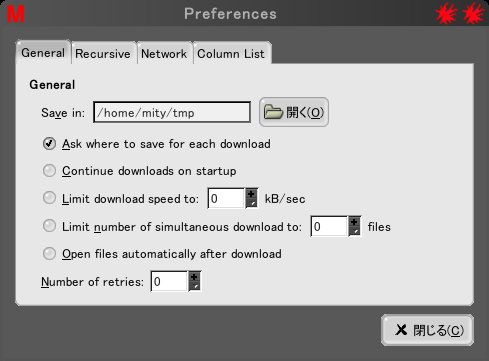
2)プロキシの設定
以下の図2のようにプロキシが有る場合には設定する。
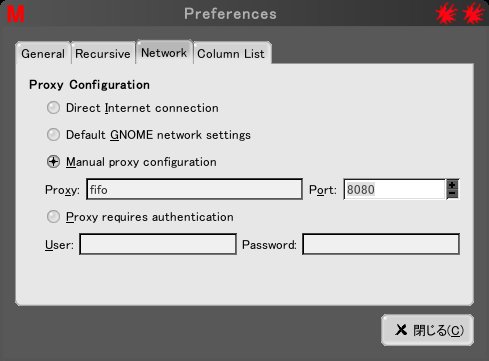
7.実際に使ってみる
1)まずは新規を選ぶ
以下の図3のように「新規」を選ぶと「New Download」ダイアログが出るので、ダウンロードURLとダウンロード先のパスを入力する。ダウンロード先が入力されない場合は、デフォルトのダウンロードディレクトリへ保存される。
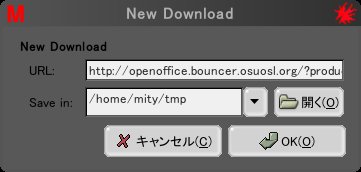
2)実際にダウンロードする
以下の図4は実際にダウンロード中を示している。
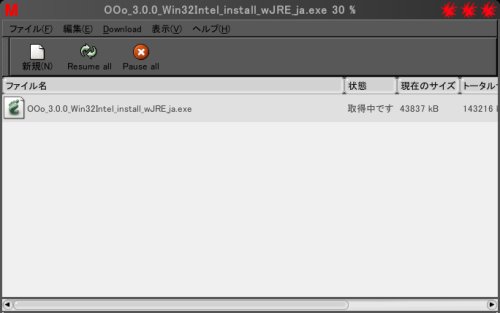
以上



コメント